|
Just to set the stage for you - this is our meeting last Friday to present the data collected at our school during the new Chromebook pilot. The first three you see on screen are Mr. Hamrick, principal of Landrum Middle School, Dr. Vinson, and me. Dr. Vinson is my supervisor for this field study. She has been a great mentor to me. Since she arrived earlier than the others, I did take the opportunity to share more about my experiences with her before the others arrived.
I tried something new for this video. Our meeting lasted about 35 minutes or more. I condensed that down for you by editing out some parts of the meeting. Instead of straight cuts, I increased the clip speed of those "condensed" scenes. It is still quite a bit longer than what I usually like to produce for you. I included most of the footage of my two student reviewers because I really liked that Dr. Pryor wanted to hear directly from a couple of students. I chose them because they are both very intelligent but had differing opinions on which device the district should purchase. Follow up: I solicited the help of one of our seventh-grade teachers. She found a handful of the HP G6s were missing a screw. None of the screws were missing from the Lenovos.
Here is a quick update on the completion of Phase I of our Chromebook pilot, as well as the beginning of Phase II of our Chromebook pilot. More updates coming soon!
The Lenovos arrived today! Here's a little side by side comparison for you with my first impressions out of the box.
I had everything organized by homeroom so I probably should have waited until tomorrow morning to deploy, but I couldn't wait! I was too excited and very eager to get them in the students' hands. As promised, here's a little video to show the deployment process.
1. New Chromebook Pilot - Two out of the 35 new HPs that were deployed earlier this week have already been sent to repair. Both crashed and even when fully charged, would not reboot. It could be a power issue, a screen issue, or a processing/reboot error. They will likely be sent back to the manufacturer since they are still in the warranty period. The Lenovos have left China and have passed through U.S. Customs, so we are hopeful that we will get those out to students early next week.
2. Hapara - I am half-way through the Hapara Champion Educator course. The current module is on their Dashboard feature. I'll post another update when I finish the course, but I want to share something that happened last week concerning Hapara. I have mentioned before that I am impressed with the Hapara training and its emphasis on building relationships with students, and how some of the teachers in my school have been using Hapara simply to police their students' browsing. I had a student hit his Chromebook because he was closed out of a tab. Yes, it was a gaming site. But here's the kicker! He had finished his work and his teacher had given him "free time" which is permission of sorts. One of his other teachers had closed him out of the tab. I did not want to make excuses for the student. Obviously what he did was wrong, beyond negligence. It was intentional damage. But it happened because a teacher was interfering in another teacher's class. I don't think it was meant to be malicious towards the teacher, but I do think maybe the teacher was being malicious to the student (which makes me crazy!) Our job is to love all of our students. Some are harder to love, but they are the ones who often need it the most. 3. High school content area-specific PD - Dr. Vinson gave me an update on these meetings. Her tech team from one of the schools suggested a website for each of the content areas where they could post tech tools, helpful resources, and technology integration ideas. She already curates a collection of tech tools on a Google Site. She said since it was old and not pretty, maybe it just needed an update from the old Google Sites to the new, but she hasn't had time to look up how to convert (task #1 for me.) I suggested maybe instead of a website for each content area at each high school, she could help them curate a collection of resources on a Wakelet. That way she'd only need one Wakelet per subject area that the high schools could share and her website of tech tools could be included on all of them. She liked the idea! The high schools are implementing "power hours" this year. One of them started this fall, and the other will start in January. The way it works is that lunch is broken into two blocks and students get to choose their lunch block. There is a rotating A/B schedule. If a student has less than a C average in any class, they need to use the "power hour" for tutoring in that subject. Other students go to clubs that are hosted by teachers. Once every two weeks, the content area teams get to meet. This is where the tech teams would push out their PD. Dr. Vinson also asked me to check out the Glide app (task #2 for me.) It is an app that will convert a Google Sheet into a mobile app. Here's a video introduction. I'll post a review of Glide soon!
Follow-up update! I sent Dr. Vinson this link from Jonathan Wylie on how to convert your old Google site to the new Google sites. Follow him! @jonathanwylie
We had a successful deployment today. We started off the morning by calling the entire 7th-grade together. Mr. Hamrick explained the pilot to the students. We went over just a few ground rules, the most important of which was that under no circumstances should a Chromebook be removed from its protective case. I called out the names of the students who would participate in this phase of the pilot. The others went back to class with their teachers, and we began! The spreadsheet entry and entry into 1-to1 went off without a hitch. We were finished before second period. I had a video camera all set up and ready to go, but of course, I forgot to start recording before we were underway! Here are a few pictures:
The new HP 11A G6 is on the left. The old HP 14 G4 is on the right.
This photo shows the difference in cases.
This photo just shows what was collected from the students.
This is a first draft of the feedback form that will be going out to students mid-way through the pilot.
The good: I'm ready for the new pilot rollout on Monday! The bad: Devices and cases arrived Friday, but not attached to each other. It wasn't so bad. My principal helped me put them all on Friday afternoon. The ugly: Only the HPs arrived! The Lenovos haven't left China! We've been told they will be here by October 24th. I probably would have preferred to wait until they were here, but I'm been told I have to roll out the forty devices we do have next week, because our district needs our old Chromebooks to fulfill inventory needs at our sister schools. So, my data collection plans are not going to turn out as well as I'd hoped but it's fine. Here's a transcript of the robocall that went out to parents of our 7th-graders this weekend:
And, here's a peek at the spreadsheet I'm using to track the roll-in, the roll-out, and the swap of devices:
I have finished the first module of the Hapara Champion Educator course. It was all about Highlights. This is the section of Hapara that lets you view your students' browser activities. You can see an activity summary that includes collaboration (more than one user on the same site) and unique (only one student on a site) statistics. Data is captured only when you are logged in. You can see browser tabs. The main screen displays a tile or card for each student with the tabs that they have open. The bolded one is the one they are currently viewing (it's near real-time, not precisely real-time). You can see up to 25 open tabs. You can close any of their tabs. You can view their current screens. If it is a Google Doc, you automatically have full edit privileges. You can create groups and send messages to individual students or groups. They cannot reply to your messages, but still it's nice for redirection or feedback. You can schedule regular or focused browsing sessions where you send up to 10 links to individual students, groups of students, or even whole classes. This is especially helpful if you want to schedule bell-ringer activities or even assessments. Focused browsing is when you determine which sites you want your students to view versus Open browsing which is just what is sounds like - it's open. There are no restrictions. It also allows for filtered browsing. You can choose up to 5 sites to block your students from viewing. You can also pause all browsing for a period of 15 minutes. All of these features are effective technology integration tools.
I was really impressed with the training. The emphasis was on the student - creating responsible digital citizens and building relationships with your students - NOT on limiting their access to resources or discovery. I highly recommend! I have thought of it mostly as a classroom management tool (based on reviews from teachers in my building.) Now, I see that maybe they are not realizing its full potential. They are using it strictly to keep students on task. Not that that's a bad thing, but I'd rather see our students have more responsibility for their own learning and a little more freedom to explore resources on their own. The course is a workspace (another Hapara feature that's the focus of the third module - and a PD focus of mine for this school year.) It reminds me of a Wakelet, or an amped-up Padlet. Imagine your sticky notes (they call them cards) in columns. The first column contains cards about the course and its objectives. The second column is resources. The third column is for your assignments. The last column has additional resources. Here's an introductory video from Hapara. Today, Dr. Pryor's tech team came to my school to meet with me. The tech team is Dr. Pryor, Dr. Vinson, Mr. Atkins (Sys Admin), and Ms. Lee (DB Admin). My principal also sat in on the meeting. I learned Dr. Pryor regularly starts meetings with what he calls a "brain dump," Every person on the team gets a stack of sticky notes and spends the first five minutes or so writing down every question that comes to mind about whatever issue or initiative they are there to discuss. In our case, it was the CB pilot at my school. At the end, he collects all like topics/questions and stacks them together, and then works his way across each stack. For example, we had stacks on parent communication, technology fees, distribution methods, feedback, cases, repair procedures, etc. This is where we stand so far. They have purchased 90 devices. We are going to receive about 80 or so at our school - enough to roll out to the entire 7th-grade and have a few left over for overage/repairs. They are going to keep a few at the district office to use in preparation for testing. Repair procedures will remain the same. I will replace broken CBs with the same model when possible (until we run out of devices.) We will not allow the students to decorate/personalize the snap-on cases at this time, but kept the discussion open for when we roll-out district-wide. As soon as the devices are received, Mr. Atkins and his team will "enroll" them and then deliver them to me. We will collect old CBs and distribute (as randomly as I can) the new immediately using our current asset management system, 1-to1 Plus. Mr. Hamrick, our principal, is going to take care of parent communication with a robocall. I will create surveys. We will interrupt class on a specified day and time for the entire 7th-grade to complete the first round of surveys after two weeks of use. After this time, students will return to the library media center and I will swap CBs, so that every student has the opportunity to experience and review BOTH pilot devices. After an additional two weeks of use, we will again interrupt 7th-grade classes to complete another survey. I haven't decided if I will include additional questions on the second survey or if I will actually create a third survey for students and staff to provide their recommendations. I'm leaning towards a third, just to keep my data collection uniform for both phases of the pilot. Feedback data and recommendations need to be ready to send to Dr. Pryor by mid-November, as he wants to select the final product before Thanksgiving so that the devices can be ordered for the entire district and delivered in time for distribution in January 2020. This is very exciting for our school and for me. Though it will entail a generous amount of extra work on my part, it will be well worth the effort to have had a voice in this decision (and to let my students know that they had a voice in it as well!)
|
Angela MooreMiddle School Librarian and student enrolled in Coastal Carolina's Ed.S. program in Instructional Technology. Archives
November 2019
Categories |
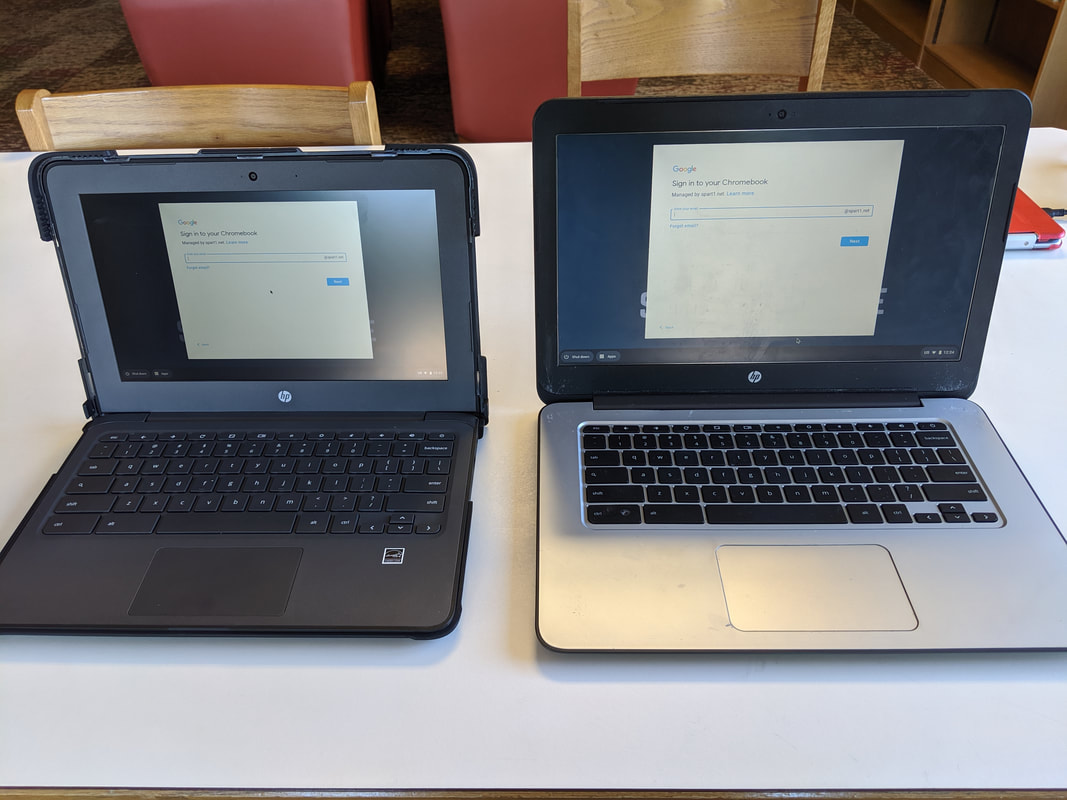


 RSS Feed
RSS Feed
